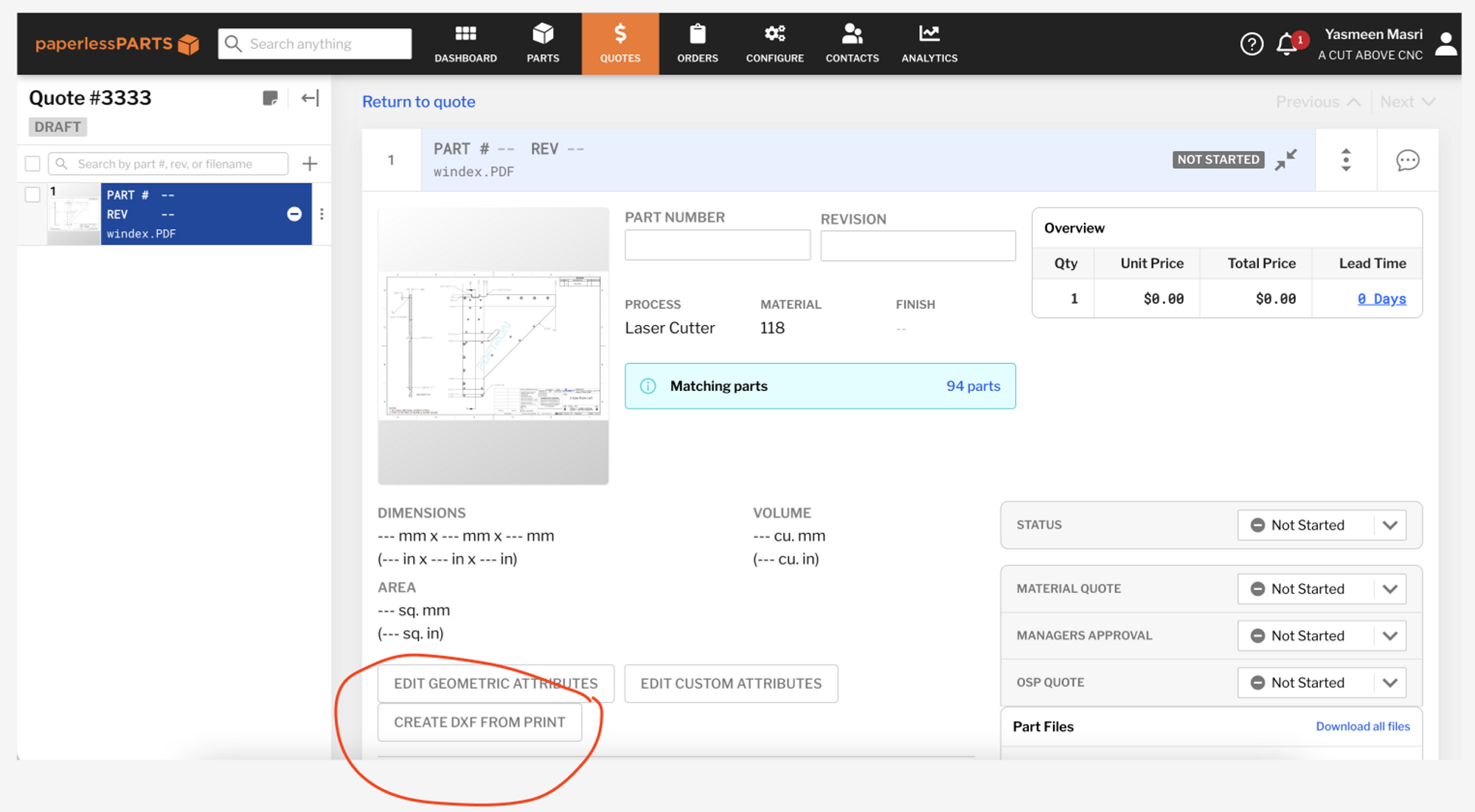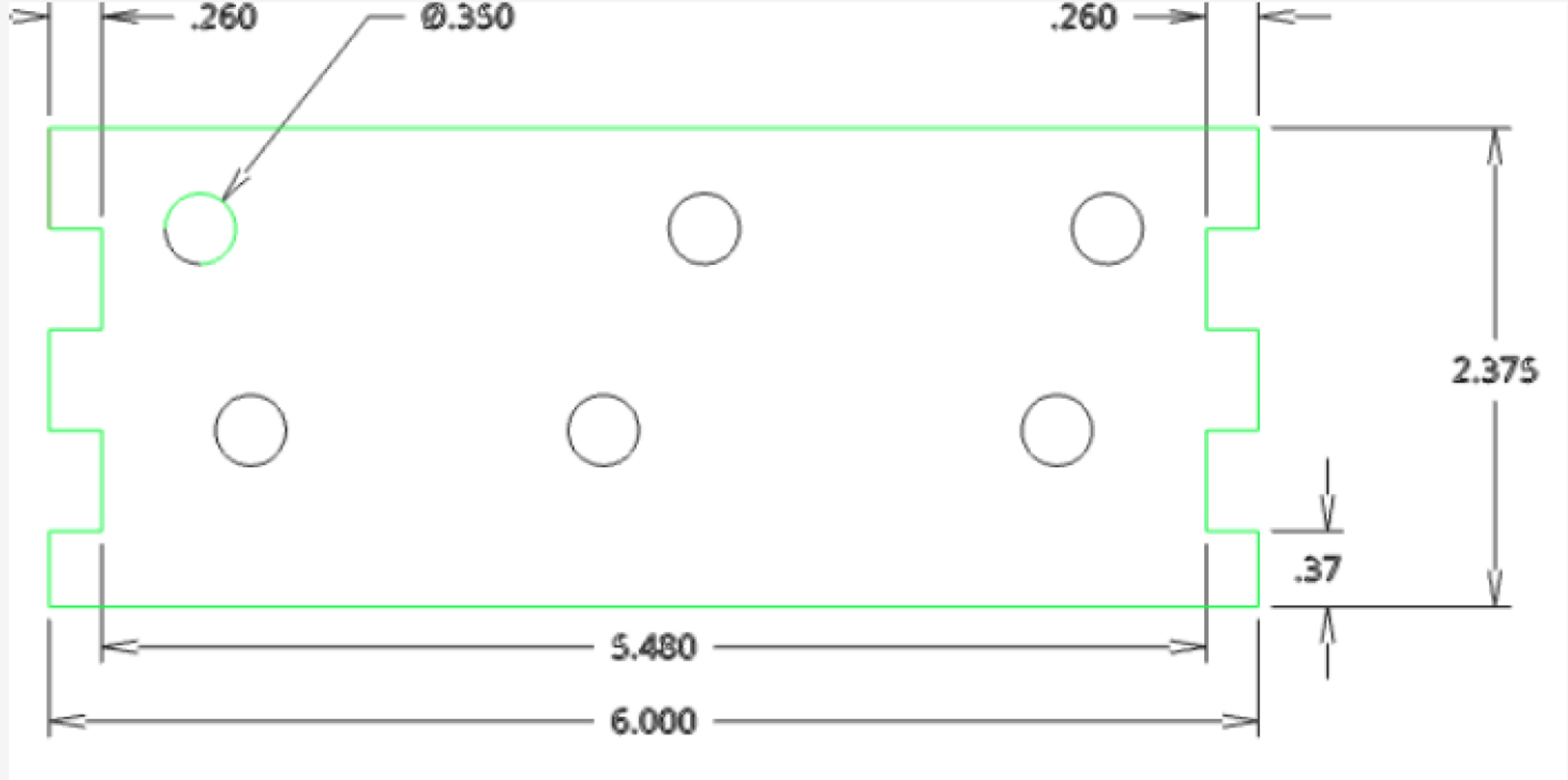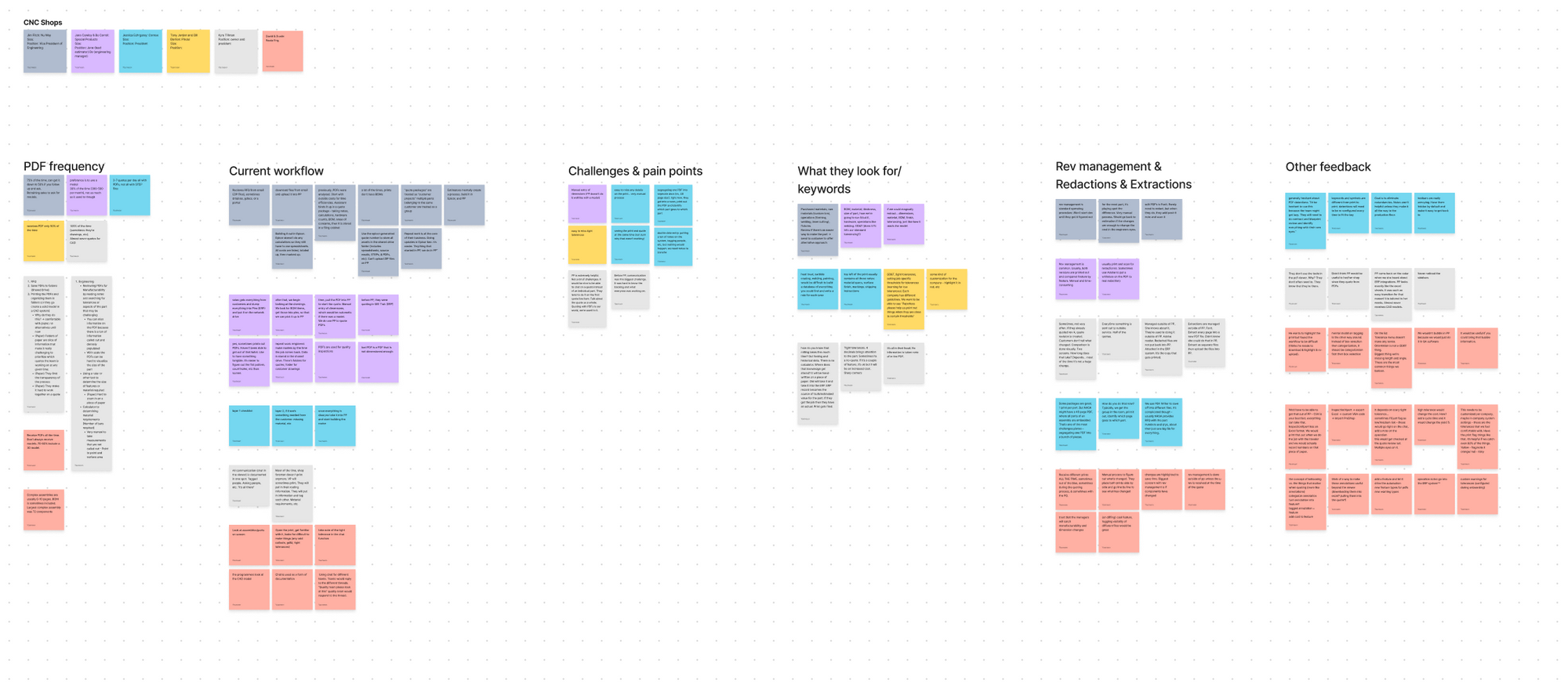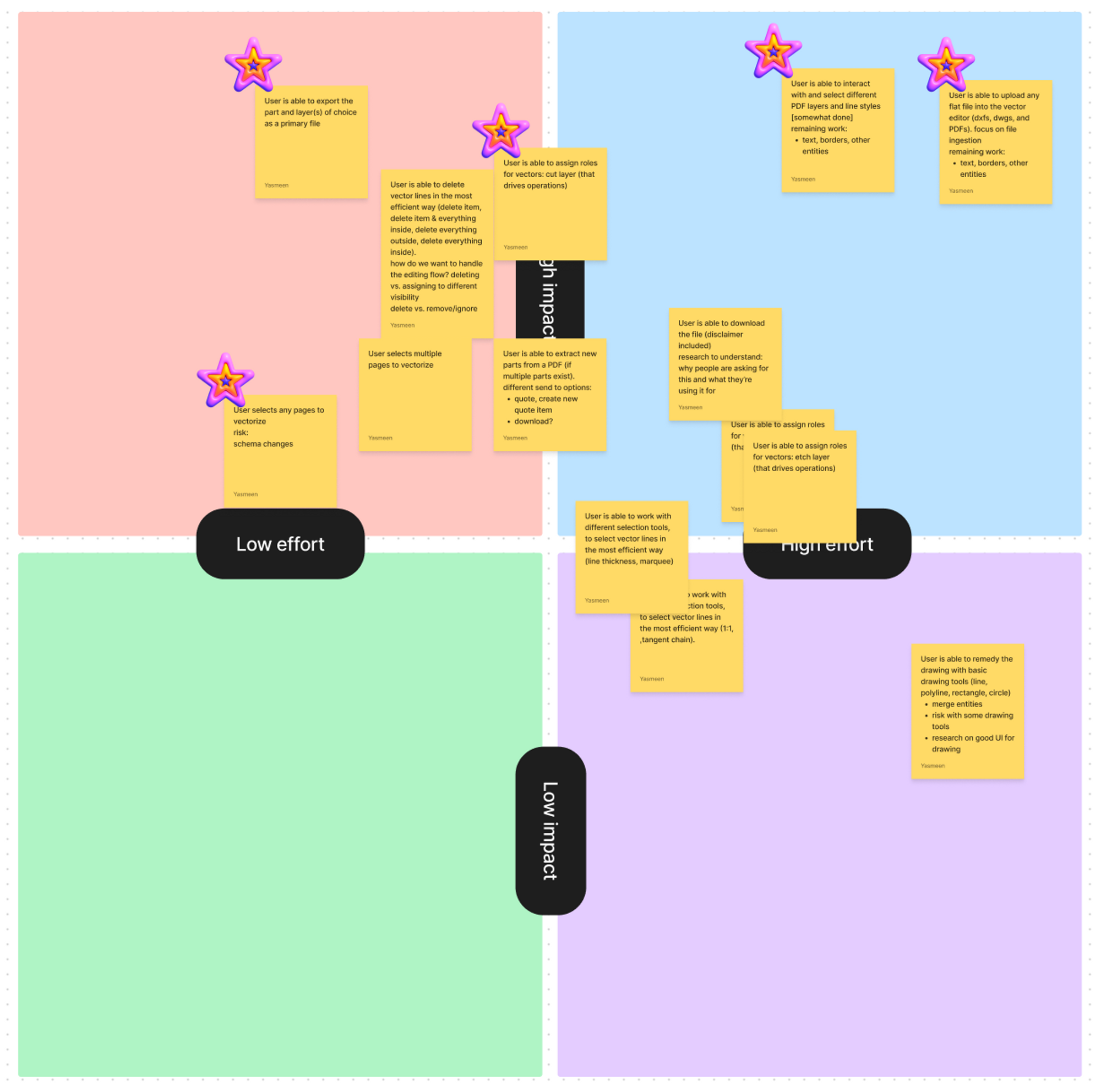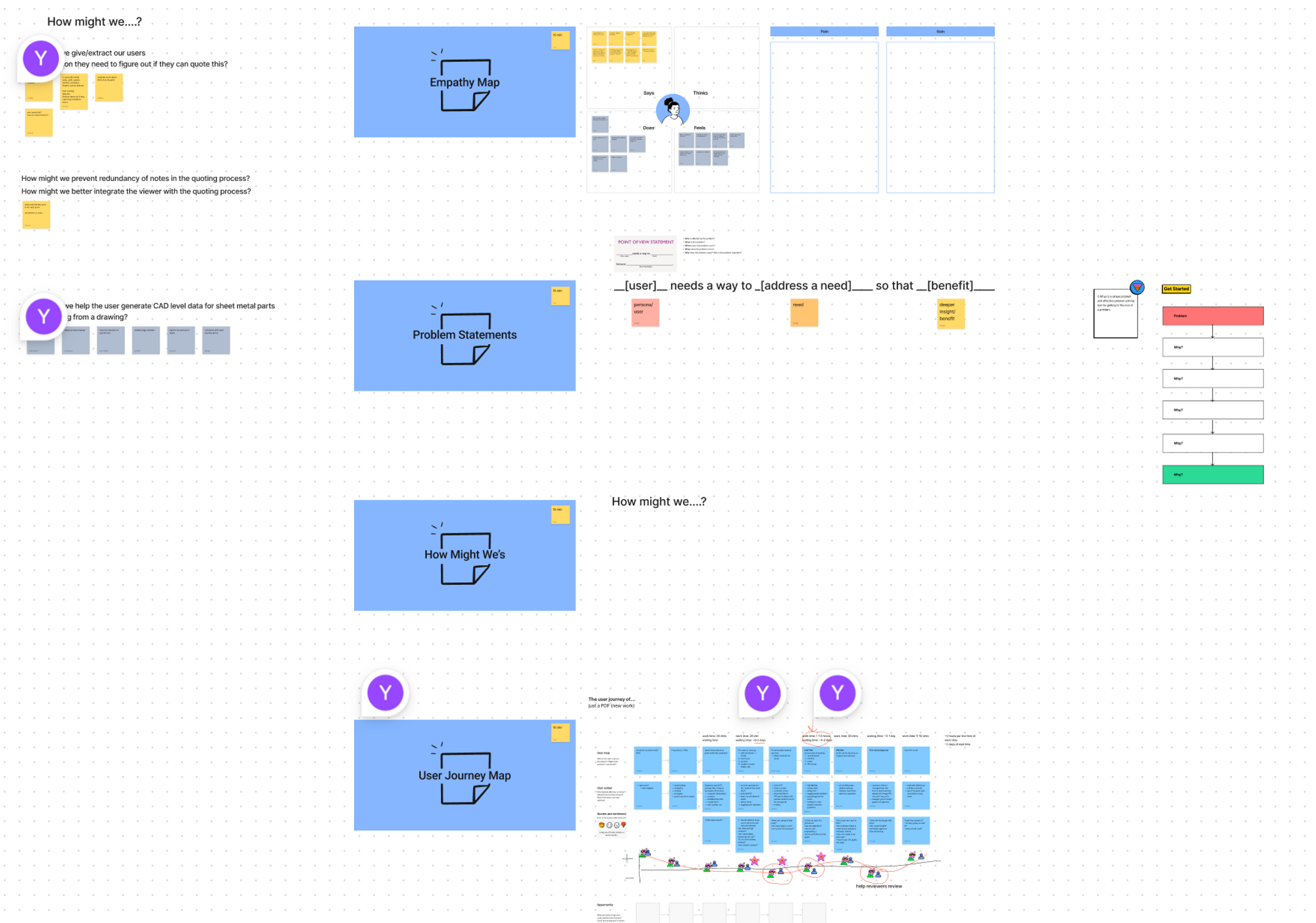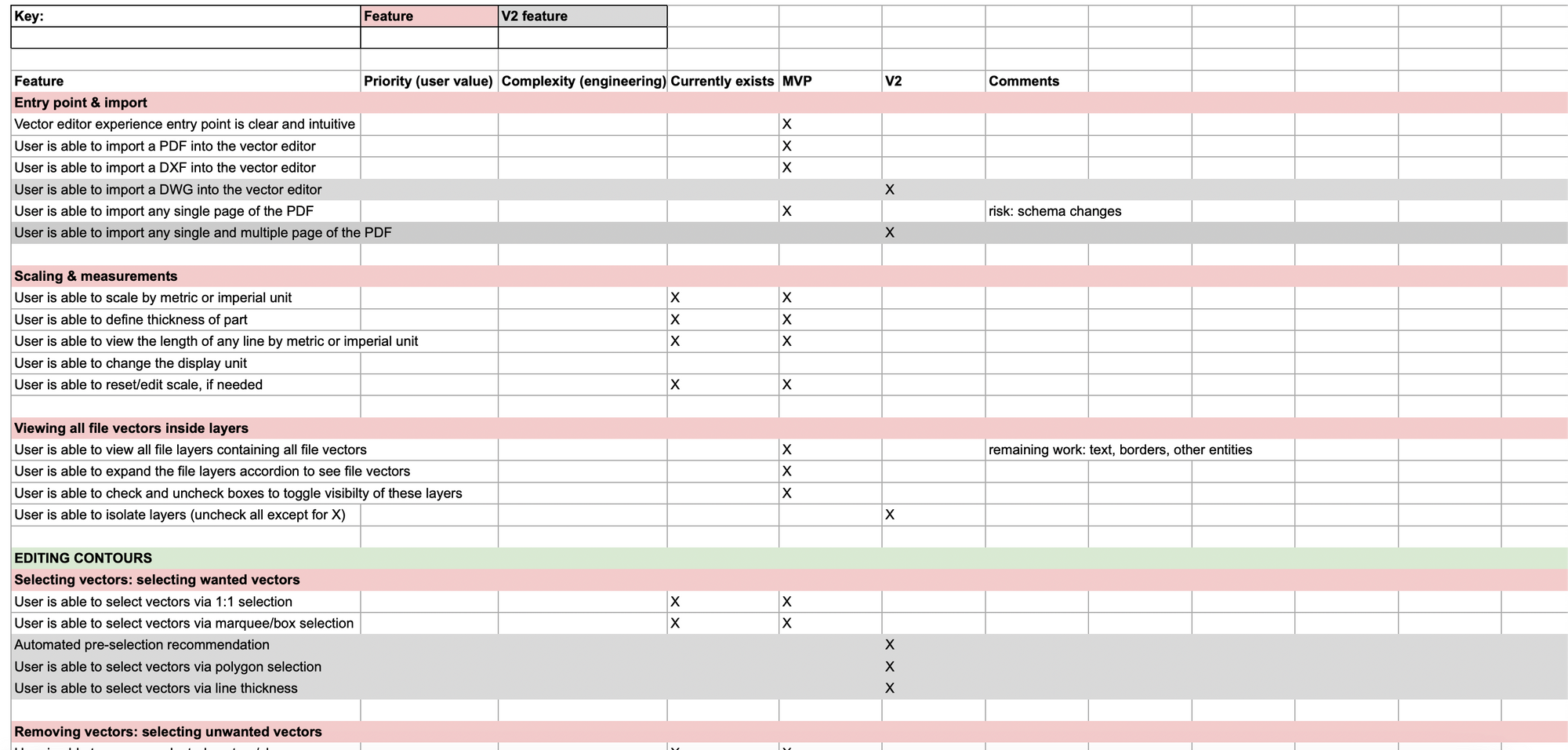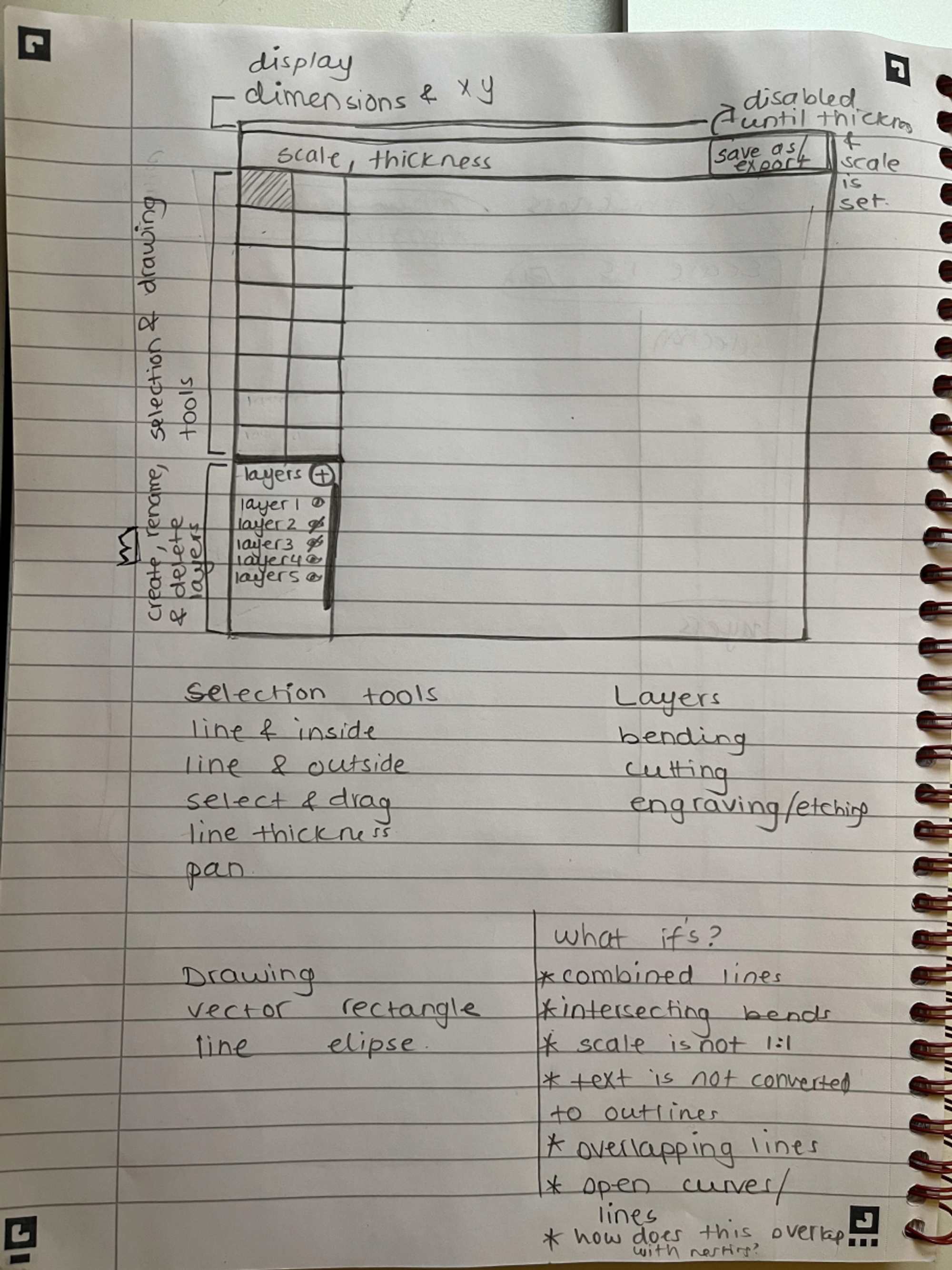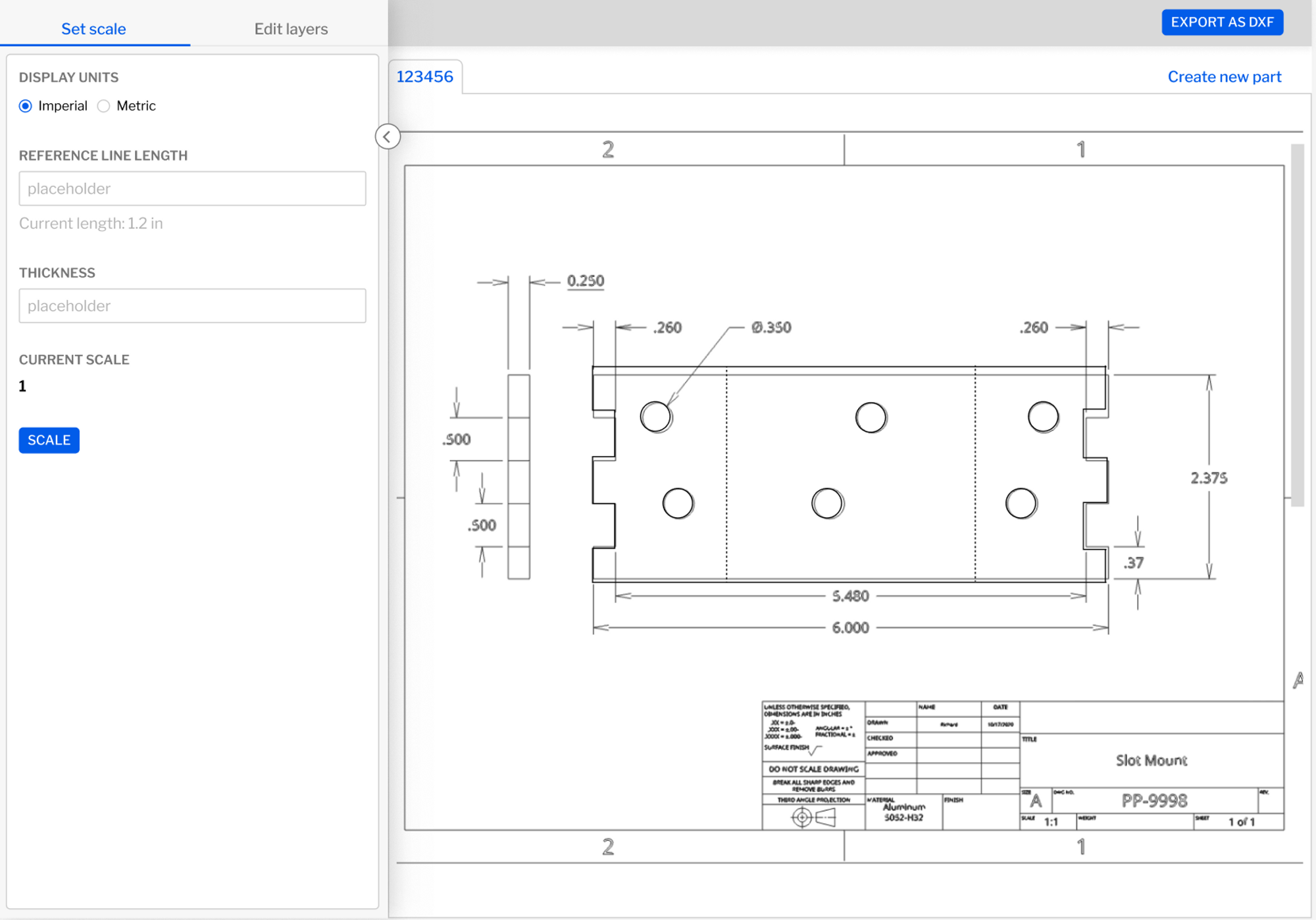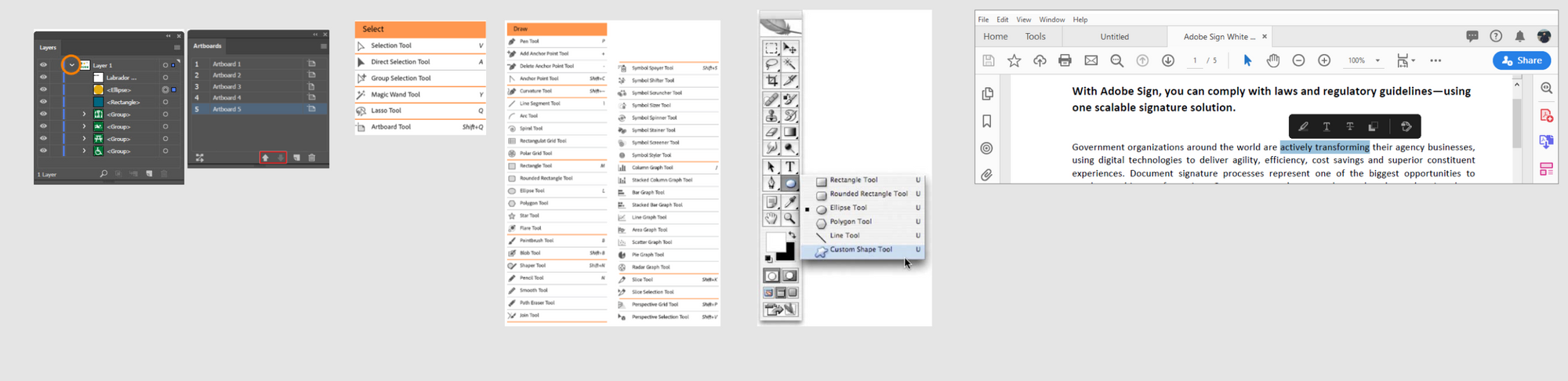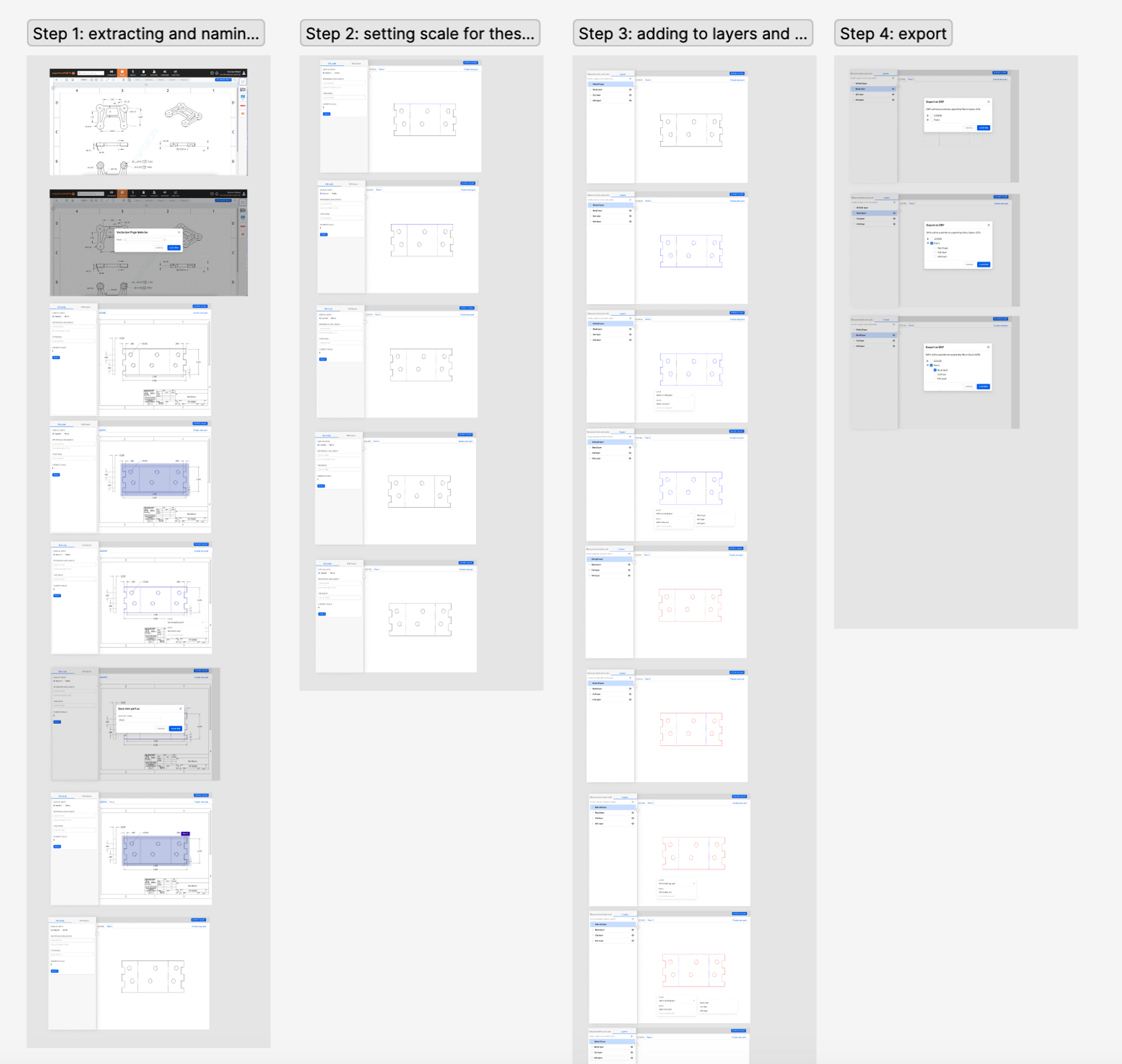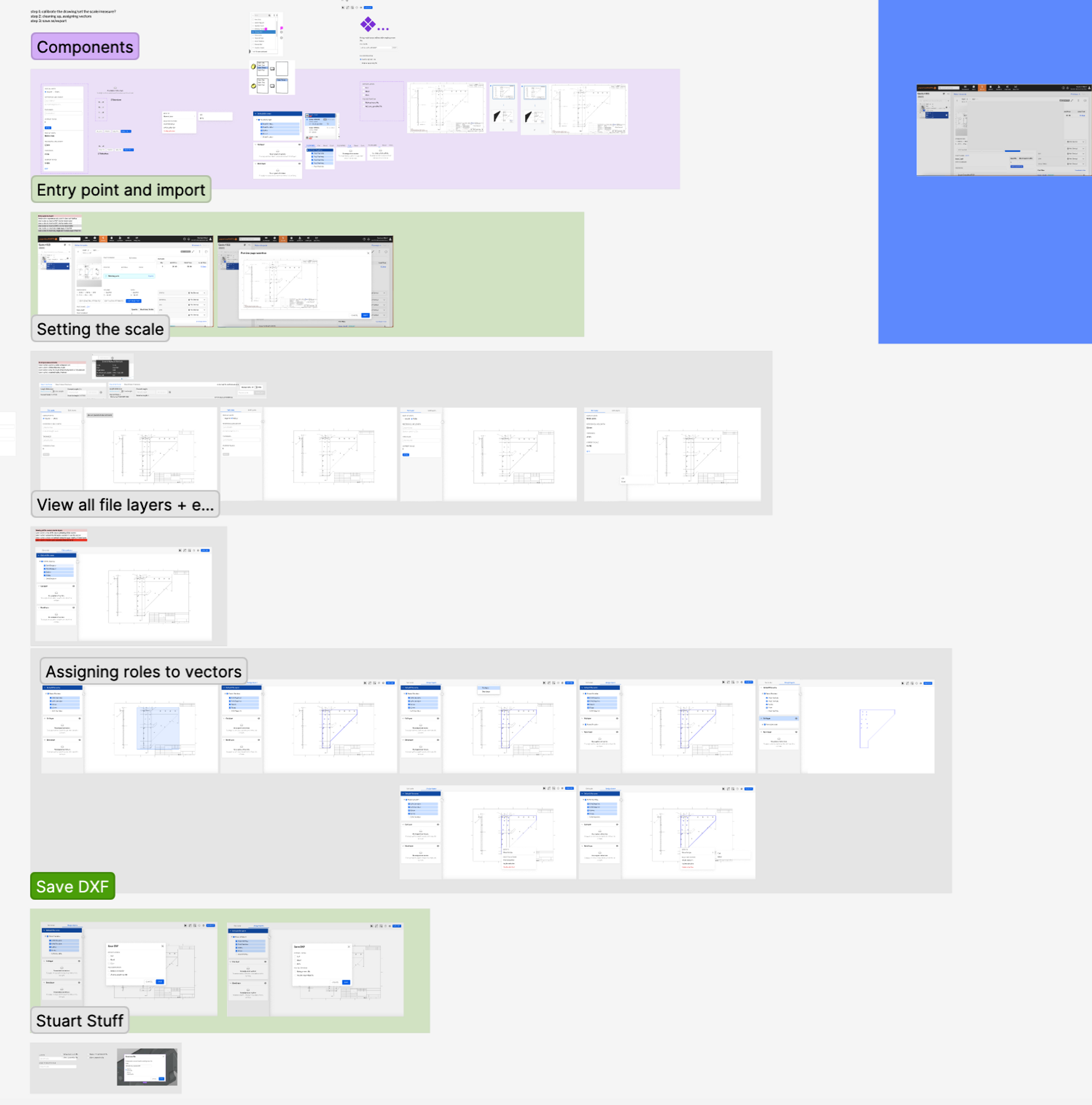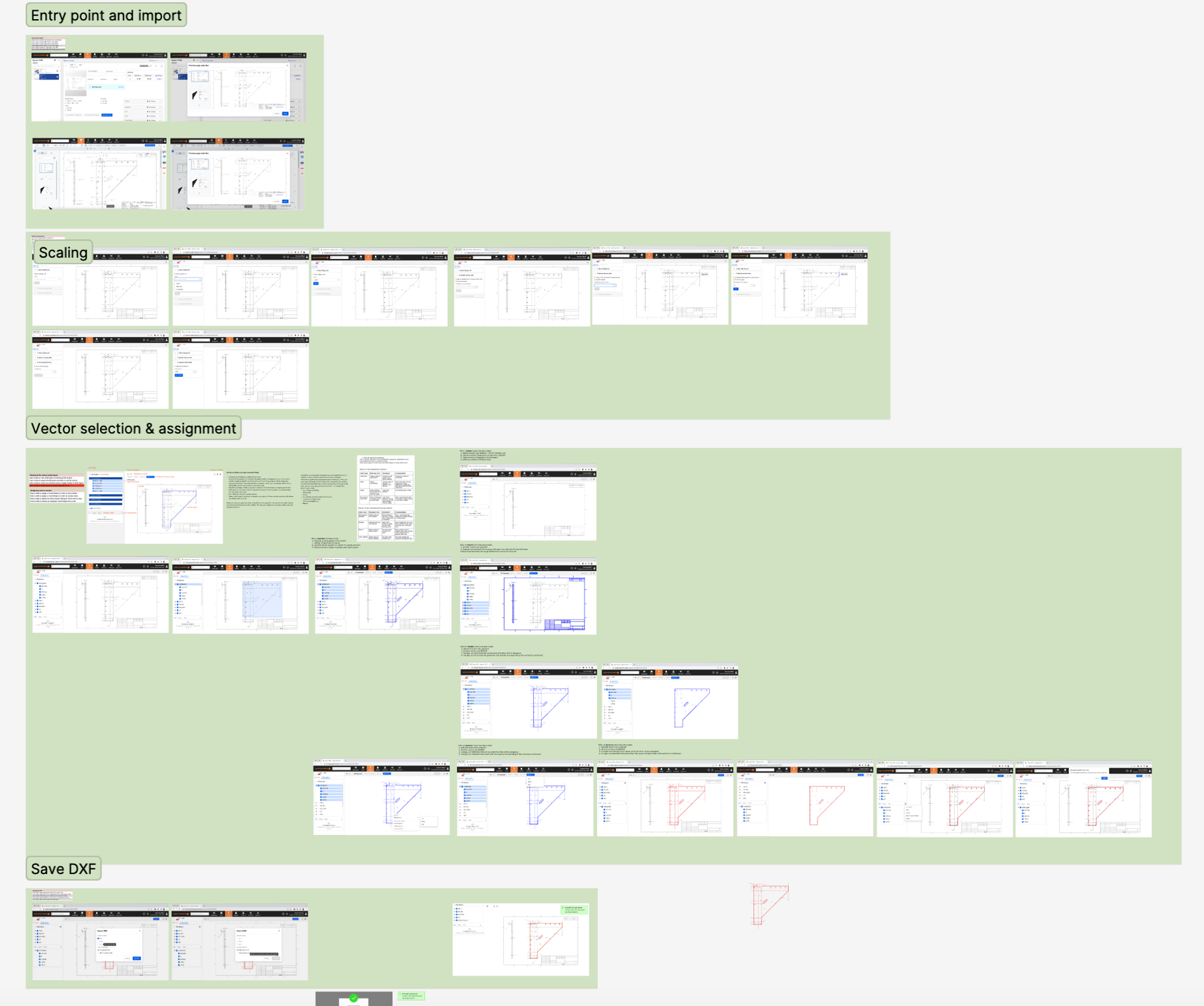Empowering Sheet Metal Customers through Innovative PDF Vectorization Solutions
🚨 How might we design a more intuitive and usable vectorization tool for our sheet metal customers?
Team
Scott Sawyer (PM), Phillip Ferreira (Senior software engineer), and myself (sole researcher and designer).
Timeline
5 months, January 2023 - May 2023.
Deliverables
High-fidelity interactive prototype.
Role
End-to-end design: UX Researcher, UX Designer, & UI Designer.
Methods
Research plan, user interviews, affinity mapping, competitive analysis, analysis of current state, MVP feature prioritization matrix/workshop, low-fidelity wireframe, and high-fidelity interactive prototype.
Process overview
🔍 Research: current state analysis, competitive analysis, research plan, and user interviews.
📢 Define: Design Thinking workshop, MVP feature prioritization matrix/workshop.
💻 Prototype and iterate: everything from paper prototype to high-fidelity interactive prototype.
Background
Please watch this quick video for a quick intro to sheet metal manufacturing and PDF vectorization.
Research
Current State Analysis: What does the current experience look like?
To get started with the research process, I delved into a thorough analysis of our current experience, focusing on key aspects of the UX (like usability issues, user flow, etc) and UI. Taking detailed screenshots, I meticulously documented any identified usability issues.
This exercise allowed me to gain a better understanding of both the strengths and weaknesses of our existing tool. Here are some of the existing issues that I identified:
Entry Point Evaluation: The current location of the primary action on a PDF seems suboptimal, as it remains secondary and hidden. Reconsidering the entry point and making the primary action more prominent and easily accessible will streamline user interaction and improve the overall user experience.
Enhancing Page Selection: Users should be empowered to select any or multiple pages from a PDF for vectorization. By expanding our current tool's functionality, users can conveniently choose and vectorize multiple pages, increasing the tool's versatility and usability.
Clearer Instructions and User Guidance: To reduce confusion and enhance usability, revamp the instructions and user guidance to be more explicit and intuitive. Replacing "step 1, step 2" with comprehensive, step-by-step instructions will assist users in accomplishing their tasks with ease.
Improved Selection Mode: Implementing a click-and-drag selection mode, as opposed to the current click-for-click approach, will significantly enhance user efficiency and accuracy. Addressing issues with selecting curves and intricate lines will lead to a smoother and more frustration-free user experience.
Enhanced .DXF File Guidance: Provide clearer instructions and guidance on where to find the .DXF file after conversion. Implementing in-app notifications, download prompts, and a documented pathway will guide users to easily find and utilize the converted content.
Improved Guidance on Scale Setting: Scaling the print to match the 1:1 product specifications is a critical piece of this puzzle. Messing up the print scale can cause serious loss of profit for our customers, as they would be cutting the wrong size part. By simplifying this aspect of the platform, users will experience a more streamlined and successful scaling experience, further improving their overall satisfaction with the system.
Competitive Analysis: What are other tools doing?
During the competitive analysis phase, I analyzed other vectorization tools to gain valuable insights into their features and interactions. Exploring various aspects, such as context menu applications and the concept of layers, provided me with a clearer understanding of the functionalities that would be beneficial for our own tool.
By benchmarking against industry competitors, we were able to identify best practices and innovative approaches, guiding us in shaping our tool to meet the expectations and needs of our users effectively. This research has proven instrumental in ensuring that our vectorization tool offers a competitive edge and delivers a compelling and user-centric experience.
User Interviews: What do our customers look for and need?
Conducting user interviews allowed me to delve deep into understanding the needs and preferences of our customers. Through a well-structured research plan, I targeted both current users of our tool and potential users who rely on alternative solutions. As the lead for this initiative, I took on the responsibility of outreach, recruitment, and orchestrating the interview process.
By engaging with our current users, we gained valuable insights into their pain points and expectations. Understanding what they believe could be improved within our tool was crucial for identifying areas of enhancement and optimizing the user experience. By interviewing individuals who use competing or other tools, I learned about the specific features and functionalities that attracted them to these alternatives. This information proved invaluable in understanding the strengths and weaknesses of our competitors, guiding us in refining our own tool to surpass user expectations.
I synthesized these interviews findings into Figjam, which gave clear definition to myself and the team on user expectations, need, how frequently they need to use this tool, and how to improve our tool.
Define
Design Thinking Workshop: Let’s think deeper!
I led a design thinking workshop with PM and myself to foster an even deeper understanding of the user and the problem.
I advocated for the inclusion of empathy maps, problem statements, how might we's, and user journey mapping. I aimed to align our efforts, enhance our understanding, and ultimately create solutions that truly resonate with our users.
After understanding user needs, I took the lead in translating these insights into clear and actionable feature and product requirements.
MVP Feature Matrix & Workshop: So, what are we building?
To determine what we would build first, I facilitated an MVP (Minimum Viable Product) Feature Matrix session with our PM and lead engineers. Together, we identified and prioritized the most essential features for the MVP version versus those that could be incorporated in a future version (v2). This exercise allowed us to make informed decisions, ensuring that the initial release addressed the core user needs while laying the groundwork for future enhancements.
My MVP matrix was seen as the 'source of truth' among the product team
〰️
My MVP matrix was seen as the 'source of truth' among the product team 〰️
Prototype and iterate : Let’s get crafty
As the design process unfolded, it became highly iterative, showcasing the gradual and steady progression of my understanding & work.
Paper prototype
I started with the good ol’ pencil & paper. I paper prototyped the general wireframe, tools, and features.
Then, I translated a clearer version on Figma. I used this version to instigate initial reactions from the team, PM, lead engineers, and other stakeholders.
After getting positive initial reaction and buy-in, I conducted research on other vectorization tools interactions and interface. Later, I began prototyping the user flow, steps, and more intricate interactions.
The Figma board grew! I began creating components, crafting more nuanced interactions and user flows, inviting developers for feedback, and ideating with other designers.
Interactive high-fidelity prototype (final version)
After several rounds of iterations and receiving feedback from both the product and design teams, this is the final result we arrived at.
Results & reflection
Up until my departure from Paperless Parts, I had successfully reached the beta testing phase of this feature. Working on this feature encouraged my brain to think critically about interactions. Through numerous iterations and collaboration with the product and design teams, I refined the feature to its final version.
As of August 1, the feature remains in beta testing. In the near future, I will be reaching out to the team to assess impact on engagement and usage. Even though my direct involvement has ended, I am confident that the work I contributed will continue to make a positive difference.
This project has not only enriched my design skills but also taught me resilience and adaptability. I look forward to future opportunities where I can continue to grow and contribute to meaningful projects. 🤍